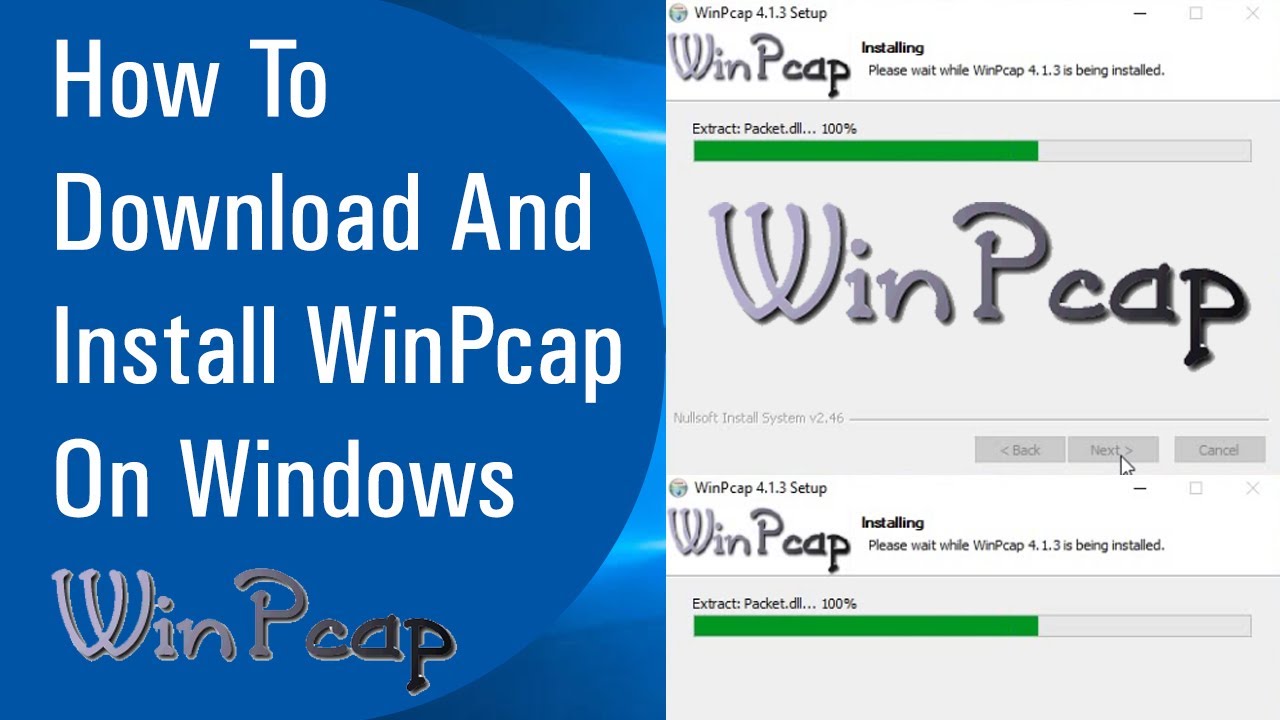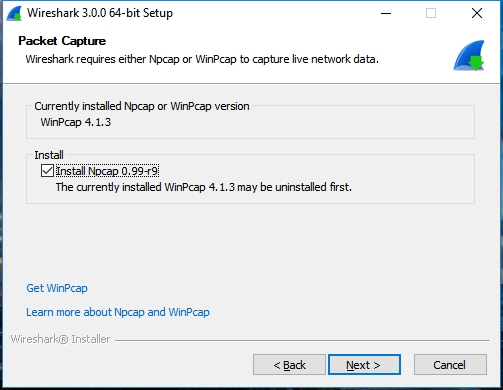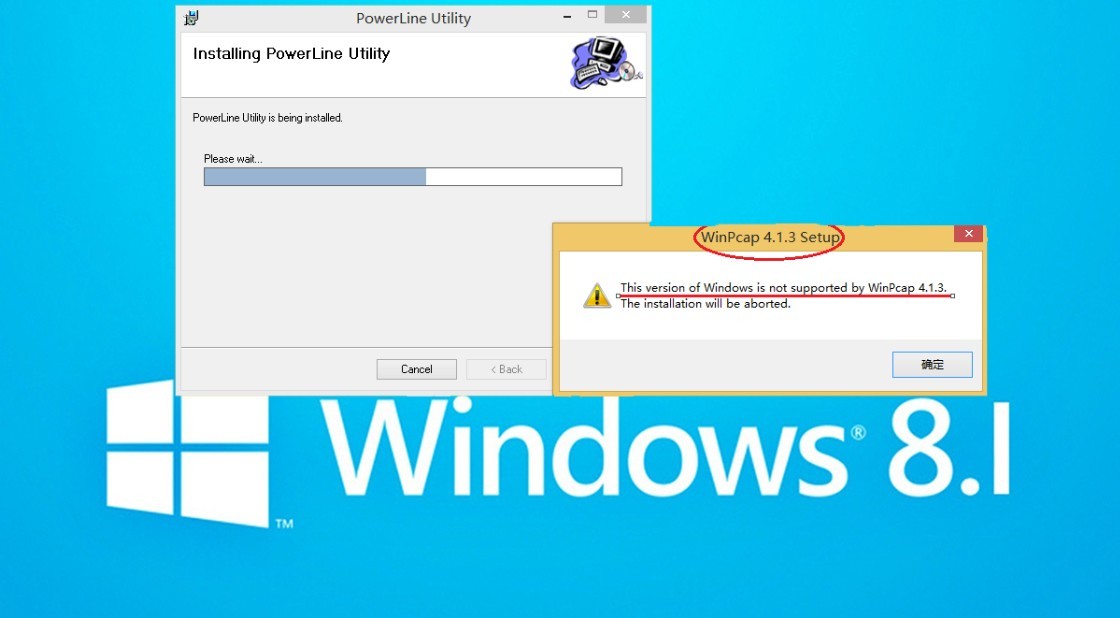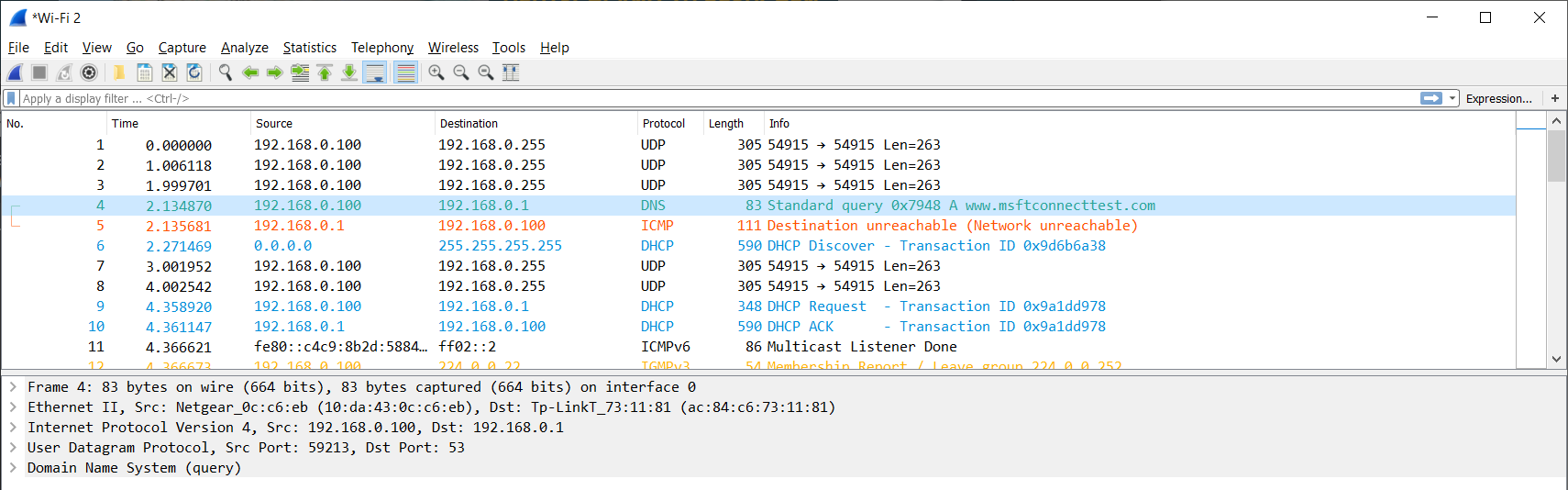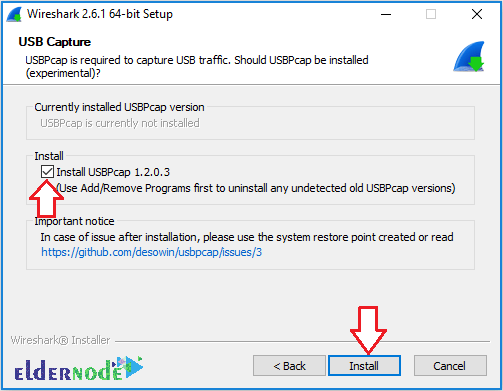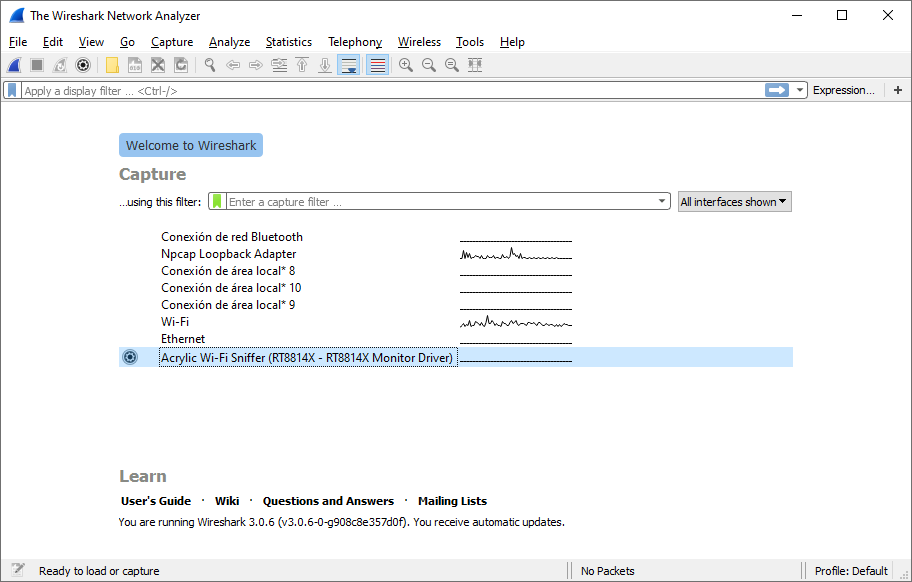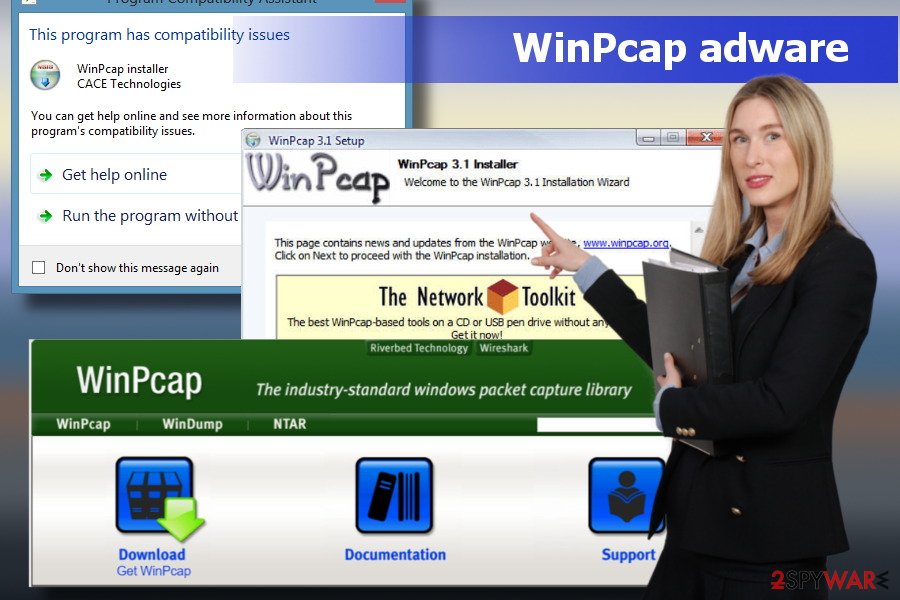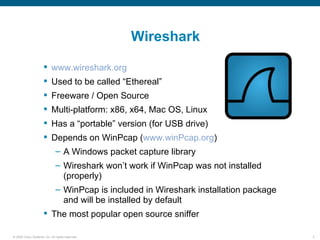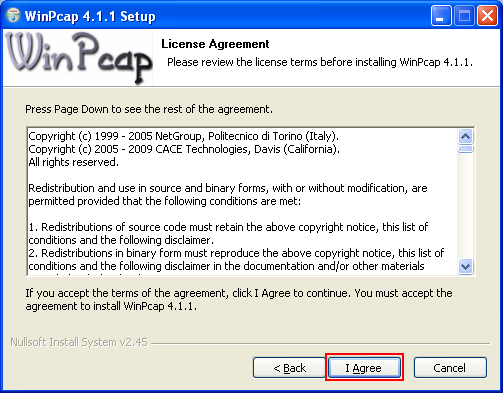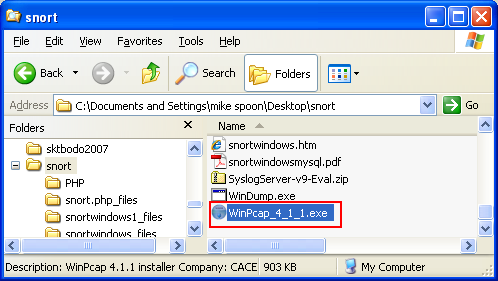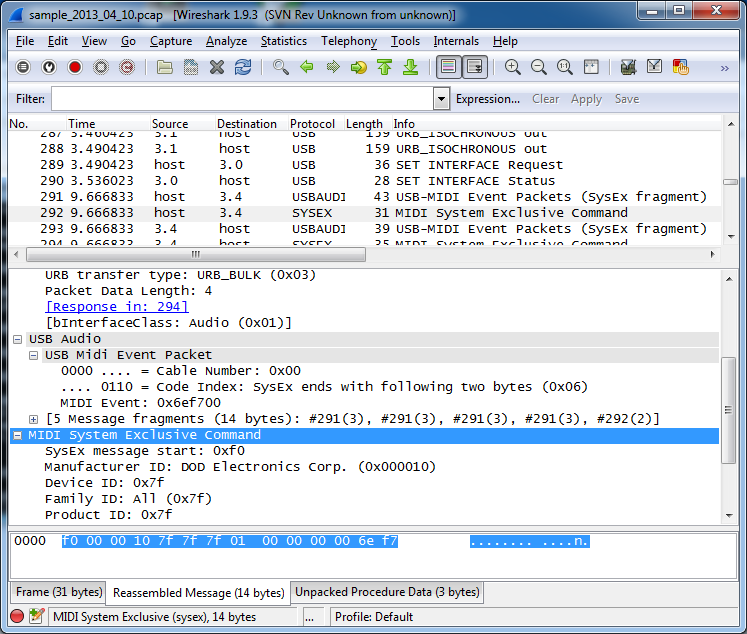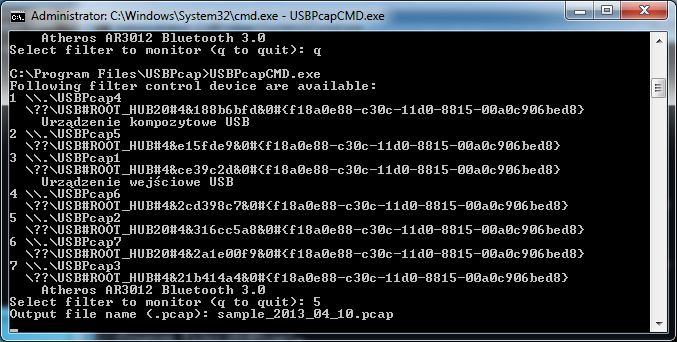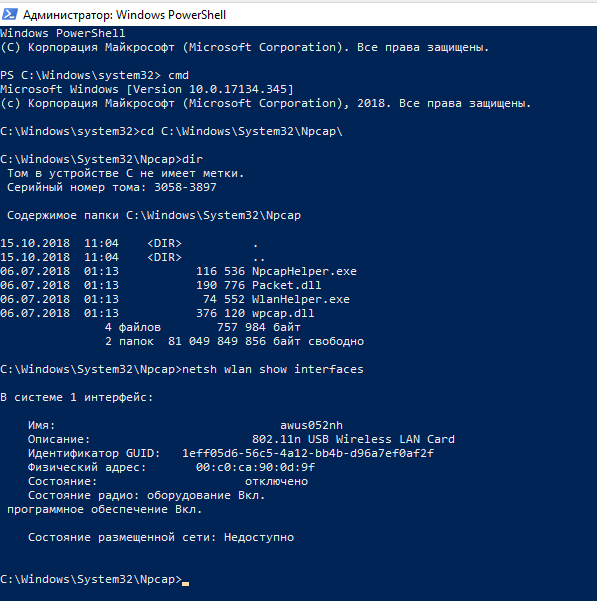
Hacking Wi-Fi without clients on Windows (using Wireshark and Npcap to capture PMKID) - Ethical hacking and penetration testing

ethernet - Wireshark under Windows: Any way to capture packets before dropped by special filter drivers? - Server Fault

Bild: Prinzipiell verwendet Wireshark unter Windows den Capture Driver WinPcap, der mit dem Treiber des Netzadapters - oder bei der WLAN-Lösung mit dem USB-Treiber - kommuniziert. Dabei kann der Treiber von WinPcap